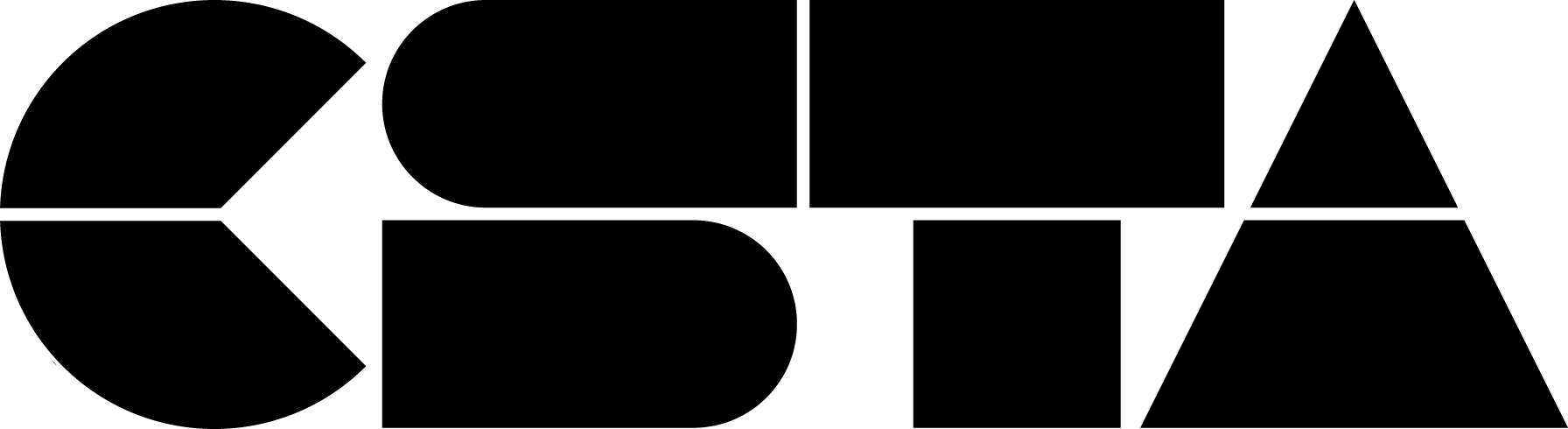Brittany Wade
My CSTA Story
I was initially introduced to CSTA in my role as an Ed Farm Learning Innovation Coach, actively preparing activities to promote CSEdWeek. As a former secondary English and History teacher, I swiftly recognized the pivotal role that CSTA played in nurturing my understanding of computer science through its standards, resources, and vibrant community. This newfound knowledge was invaluable as it empowered me to support our Teacher Fellows effectively as they learned how to weave computer science into their curriculum. Having attended the last two CSTA Conferences and the Equity in Action Summit, I found myself consistently inspired by the organization’s unwavering commitment to advancing equity, inclusion, and accessibility within the field of computer science. I continue to lean on the guidance of CSTA to support the development of the curriculum and our Ed Farm Learn Micro-credentials. I am proud to volunteer my time to support the organization’s expansion and ensure future support for CS educators.
My Story
Brittany Wade is an innovative educator and leader driven by a passion for revolutionizing education. A former secondary history and English educator, she has dedicated her career to crafting educational experiences that cultivate critical thinking, creativity, and lifelong learning. Her unwavering commitment to equity drives her work, ensuring that each student gains access to high-quality learning opportunities, equipping them for success in the digital era. As the Senior Manager of Curriculum and Assessment at Ed Farm, Brittany has a central role in developing dynamic and adaptable curricula that meet the diverse needs of learners in today’s rapidly evolving educational landscape, leading the charge in creating personalized professional learning experiences and developing Ed Farm’s micro-credential system. Brittany holds a Bachelor’s degree in Social Sciences, Master’s degrees in History and Instructional Leadership, and an EdS in Instructional Technology. She is pursuing her Ph.D. in Administration of Supervision and Curriculum at Auburn University.