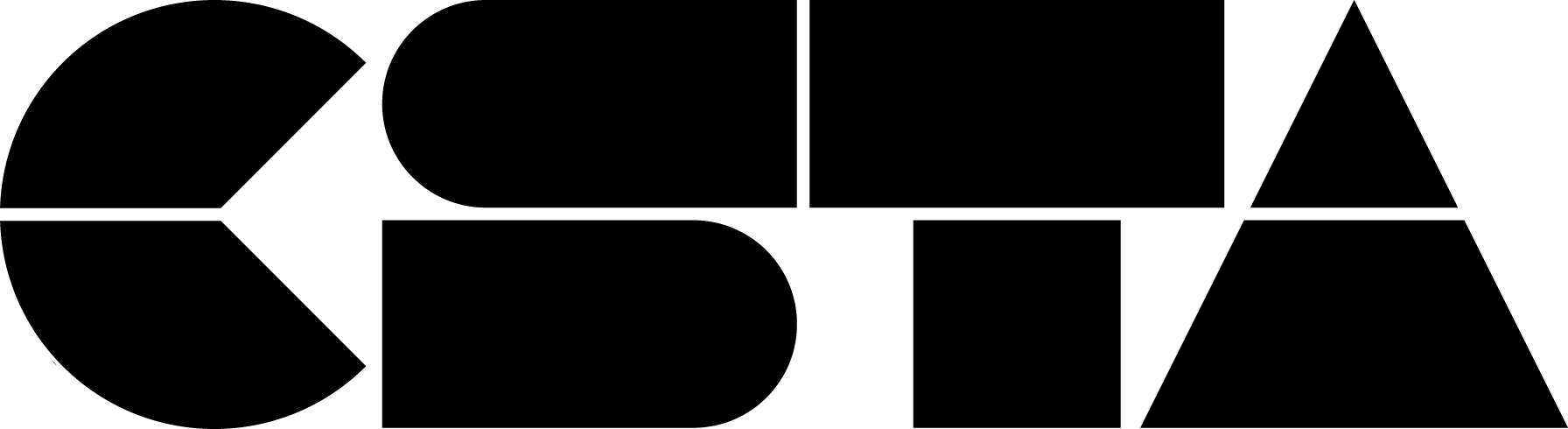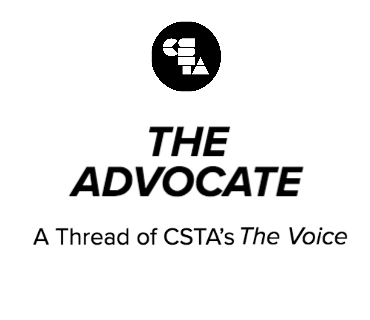
I am fortunate to be old friends with Alfred Thompson and have kept in touch via email, FB and his blog. I asked him a question that I’d like to ask all teachers – how could we have been better prepared? What do I wish I knew then that I know now? Here are his thoughts.
Full Story
As I was thinking about the topic of my next blog, the whole world changed. The topics I had considered seemed so irrelevant. I am fortunate to be old friends with Alfred Thompson and have kept in touch via email, FB and his blog. I asked him a question that I’d like to ask all teachers – how could we have been better prepared? What do I wish I knew then that I know now? Here are his thoughts. (Thanks, Alfred)
Somehow it would have seemed more appropriate to get the email on Friday the 13th rather than Thursday the 12th. Like so many other schools, my school decided to move to teaching online to help slow the spread of COVID-19. Friday would be a professional development day for teachers and a day off for students. Teachers would get training on tools to deliver their courses online. This didn’t come as a complete surprise. We’d talked about it and gotten some preliminary training at a previous faculty meeting. That doesn’t mean we were all ready for it. Seventy-two hours to move from in-person teaching to teaching online is not a long time.
Three weeks later and I am realizing how much about emergency remote teaching I didn’t know. Several things stand out as things I wished I had known.
I wish I had known a lot more about online presentation tools. Teachers at my school are using a mix of Google Meet and Zoom. Friends at other schools are also using Microsoft Teams. We’re all learning as we go along. All have advantages and disadvantages. All have more features than most of us know how to use. I sure could have used a week or three to learn about them before we started.
Headphones! You know how we must constantly ask students to take them off in school? Well, in a video conference they are really an asset. This is especially true when there are a lot of people around in a house. Headphones help keep distracting noises out of the session. They also help people focus on the meeting. I wish all my students had them. I have gotten to where I don’t join a class meeting without them.
The biggest surprise may be how much students need to talk to each other in class. I have one class where I have gotten into the habit of allowing all microphones unmuted just so students can talk to each other for a few minutes. We often think that students are just fine with text-based communication, but it turns out that is an illusion. They want and perhaps need to hear each other’s voices. This physical isolation is hard on them. I have some students who returned to China. They are in close isolation and I find that they really want to talk to someone. So sometimes we talk for a while after class. Isolation is hard on everyone.
Software, hardware, and people. There is so much we don’t really understand about emergency remote teaching. It’s not like well-planned and practiced online learning or MOOCs where there is normal life going on. But we’re all learning and we’re all doing the best we can.
Alfred Thompson
Twitter: http://twitter.com/alfredtwo
Home Page: http://www.acthompson.net
Jane Prey
ACM Representative