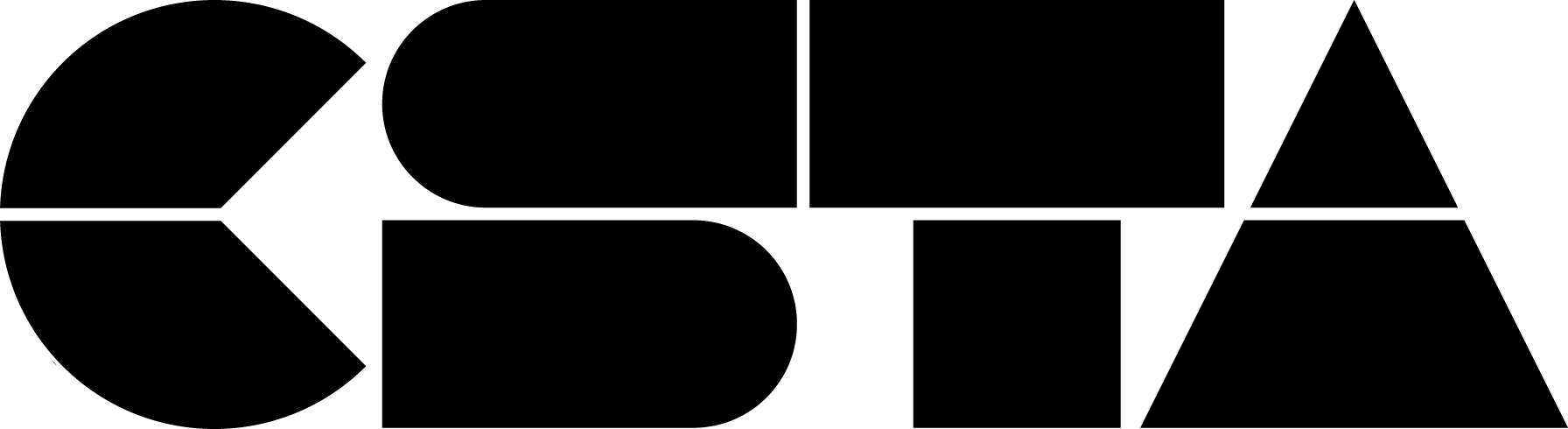Teachers regularly go above and beyond for their students – and that’s even when the world isn’t facing a pandemic.
Full Story
Teachers regularly go above and beyond for their students – and that’s even when the world isn’t facing a pandemic. Over the past few months, we’ve heard stories of teachers calling internet providers to fight for access for their students and we’ve seen teachers sharing successes and tips to help facilitate the shift to online learning. It’s incredible to see computer science educators come together to support each other and the students they teach.
To celebrate their great work, CSTA and the Infosys Foundation USA are thrilled to announce the winners of the fourth annual CS Teaching Excellence Awards at the first-ever CSTA Virtual Conference this week.
The CS Teaching Excellence Awards specifically recognize computer science teachers for their contributions in the classroom – awarding five winners and five honorable mentions. This year’s winners focused on broadening participation for marginalized students in computing in a time where inequity across society has been brought into the spotlight. They are dedicated to ensuring that their students have both access to and engagement with computer science in their schools and have demonstrated how their work can be scaled to other classrooms in the future.
Congratulations to this year’s winners – Maria Camarena, Daryl R. Detrick, Vivienne Forrester, Mary Heishman, and Visa Thiagarajan – as well as the honorable mentions – Elizabeth A. Dierker, Jennifer Jones, Carolyn A Petite, Brian Downing Smith, and William Warren. And a special thank you to all of the CS teachers who are going above and beyond to prepare their students for success.
Jake Baskin is the Executive Director of CSTA and Kate Maloney is the Executive Director of Infosys Foundation USA.
About Infosys Foundation USA
Infosys Foundation USA was established in 2015 with the mission of expanding computer science and maker education to K-12 students and teachers across the United States, with a specific focus on increasing access to underrepresented communities. The Foundation achieves impact through delivering professional development programs for teachers, partnering with leading nonprofits, and delivering innovative media campaigns that inspire everyone to be creators, not just consumers, of technology.