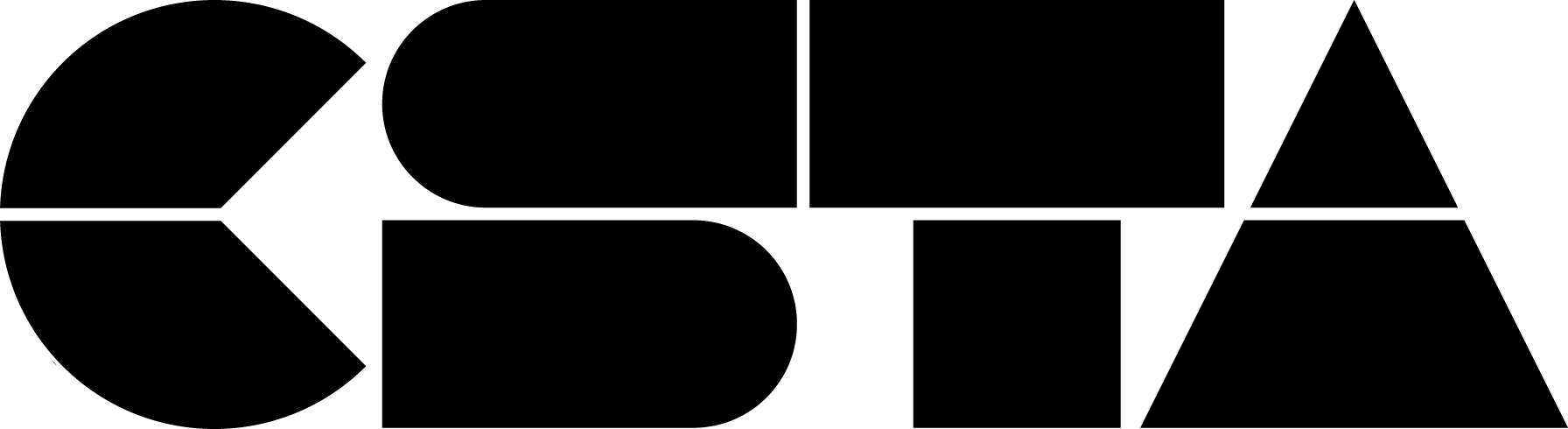At the start of the Spring 2020 semester, Plano ISD began planning for its first in-person Computer Science Summer Bridge Program. The goal was to engage with our Hispanic and African-American students, especially our girls. In early May, the district’s senior leadership allowed us to move forward with a changed virtual program. What does a virtual program look like during a pandemic?
Full Story
At the start of the Spring 2020 semester, Plano ISD began planning for its first in-person Computer Science Summer Bridge Program. The goal was to engage with our Hispanic and African-American students, especially our girls. These target students who are rising to be 9thgraders in the Fall 2020 semester. Plano ISD was awarded a $14,000 grant from the Texas Education Agency for part of its CTE Summer Grants program. The plan was to engage our students by directly recruiting them through our campus counselors.
Mid-March saw the pandemic start to impact plans in the United States and suddenly we were at home for an extended semester of remote learning. This caused us to make changes that would impact our goal of reaching specific student groups. In early May, the district’s senior leadership allowed us to move forward with a changed virtual program.
What does a virtual program look like during a pandemic? We shifted from a five day/four-hour day model to a 10 day/two-hour day model. We started rewriting much of our curriculum to be able to be taught and learned virtually and synchronously. We shifted from having students leading small groups, hiring more teachers to support groups in Zoom breakout rooms. Teachers served as facilitators in breakout rooms of 12-15 students. We learned that continuous communication is the key to engaging students. It must be a two-way communication. In order for student to get a Zoom link, we asked them to confirm an email so we could be sure to maximize participation to reach our 120 maximum cap.
Standards were set that students could have their cameras on with parent permission or not. We shared ways of making sure that students could maximize their bandwidth. This included turning off the video for more bandwidth, using the chat window to ask or answer questions, and tried to limit how much content was shared at time.
We learned that using 1s and 0s in the chat window was a great check-in for teachers. This was a tip we learned from WeTeach_CS during one of their learning sessions. We use the 1s to signify that students are ready to move forward. 0s were used to signify that the student needed more time or had a question. We allowed students to share those numbers publicly or privately in the chat window. This allowed us to monitor student engagement at all times and assure we weren’t moving too quickly. To engage students through questioning, Padletswere used.
On day nine, focus turned this into a career day and invited computer science professional to come speak to our students. We had five breakout rooms with speakers rotating every 15 minutes. We had representatives from Capital One (https://www.capitalone.com/) and Plano ISD (pisd.edu). On day 10, a representative from Ericson (https://www.ericsson.com/en) came to take us through a virtual tour of their Richardson, Texas facility. This allowed us to see many of historical and new technologies Ericson has developed over the years.
Our curriculum started out with resources from a partnership between Capital One, Major League Hacking, Dallas ISD, Uplift Education, and Plano ISD. We decided to add more Python programming practice lessons and the students enjoyed the program. These are the resources created by Major League Hacking as part of this program. These resources can be used throughout the year in various formats.
Basic Training: Intro to Python Skills for AI
Register here to host a workshop:basictrainingai.com
Register here to host a workshop:basictrainingai.com
At the end of the program, each student was shipped a certificate of completion, a rubber duck with an explanation of rubber duck debugging (https://rubberduckdebugging.com/), and a copy of The Complete Everything You Need to Ace Computer Science and Coding in One Big Fat Notebook; The Complete Middle School Study Guide (Big Fat Notebooks), by Grant Smith (https://www.workman.com/products/everything-you-need-to-ace-computer-science-and-coding-in-one-big-fat-notebook).
We started out with over 200 applications to participate. Our budget and planning allowed for 120 participants. We ended the program with 111 participants. The district has a population of over 52,600 students. Below is our first Plano ISD CS Virtual Summer Bridge Program data for our first year. About 55% of our students had some experience with coding or programming before the start of the program. 92% shared their knowledge of computer science and program grew due to this program.
Participation by Gender
|
Female
|
57.1%
|
|
Male
|
38.5%
|
|
Prefer Not to Share
|
4.4%
|
|
Ethnicity
|
Percentage of District Population
|
Percentage of Program Population
|
|
American Indian or Alaska Nat
|
0.0025%
|
2.2%
|
|
Asian
|
24%
|
54.9%
|
|
Black or African American
|
13%
|
11%
|
|
Hispanic/Latino
|
26%
|
6.6%
|
|
Two or more races
|
4%
|
8.8%
|
|
White
|
33%
|
16.5%
|
If you would like to learn more about this program or related resources that were created for this summer, you may reach out to me on twitter @dan_blier or via email at dan.blier@pisd.edu. You can learn more about the Plano ISD Computer Science Program by visiting pisd.edu/computerscience.

Dan Blier
District Representative