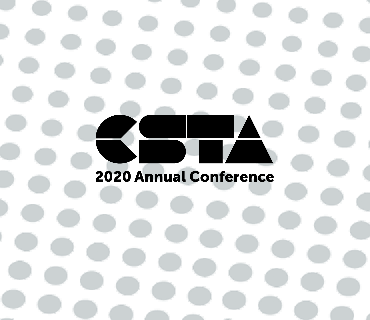
If you’re already registered, we cannot wait to see if you there! If not, we hope these reasons will convince to join us our first virtual conference!
Full Story
 We started brainstorming this blog post way before we made the pivot to a virtual format due to COVID-19. Once we revisited it, we realized that many of these reasons were still the same – minus free coffee, that is. If you’re already registered, we cannot wait to see if you there! If not, we hope these reasons will convince to join us our first virtual conference!
We started brainstorming this blog post way before we made the pivot to a virtual format due to COVID-19. Once we revisited it, we realized that many of these reasons were still the same – minus free coffee, that is. If you’re already registered, we cannot wait to see if you there! If not, we hope these reasons will convince to join us our first virtual conference! 1. Connect with like-minded individuals
You’re no longer the only CS teacher in your school! You can meet up with other CS teachers via our 1:1 networking area in Hopin! There are networking time slots by grade band, so you can connect with fellow educators who are just like you!
2. SWAG!!
If you opted in to receive the CSTA swag box, you’re in for a real treat! Make sure you read the postcard insert for details about a special swag box contest!
3. Resident comic Bryan “BT” Twarek
How can you tell when a joke stops being a teacher joke and starts being a dad joke? When the punchline becomes apparent 🙂 While new dad BT won’t be emceeing this year, we promise you that you’ll hear at least one of his trademark dad jokes.
4. Meeting someone who expands your CS education skills
It’s not just about connecting with like-minded individuals; it’s about finding the people who can help you expand your skills as a computer science educator. Our education sessions are presented by teachers with countless years of experience as CS educators, and are experts in various teaching topics, ready to share their expertise. Whether it’s your presenter or the teacher across the country you meet in the virtual exhibit hall, we have a community of experienced experts who are always willing to share their knowledge.
5. All the sessions are about CS education
We’ve all been to those conferences where we’ve dug through the program and hoped the session we were attending was actually going to be related to computer science. At CSTA 2020, you don’t have that problem!
6. Not having to explain “what we do in my class”
How many conversations have you had where you’ve had to explain what computer science is? At CSTA 2020, the only conversations of what you do in your classroom revolve around lesson plans, tools, and what you choose to share.
7. A concentrated place to get pedagogy PD…
CSTA 2020 is your one-stop-shop for pedagogy PD! Visit the conference agenda and select the pedagogy filter to view all of our pedagogy sessions.
8. … and the best PD ever!
A lot of work goes on behinds the scenes to make sure we provide you with the best PD possible!
9. Walk away with new instructional strategies
One of the best outcomes of the conference is watching our attendees gain inspiration to take back into the classroom. We guarantee you’ll walk away inspired and will be excited to take what you learned to your students.
10. It’s like a family reunion
We know our family reunion is going to look a little different this year, but we promise it’ll be just as fun! You’ll have the opportunity to connect with your fellow educators via networking sessions and chat. You may not be able to whisper to your friend during a presentation, but you’ll still be able to message them!
11. We welcome first-time attendees
Our community is welcoming of new members! Our goal is to grow our community so that no CS teacher ever feels alone. If it’s going to be your first time attending, please reach out to one of us and introduce yourself!
12. Head to the exhibit hall
We have 37 (and counting!) of our partners ready to talk with you about resources that are available for your classroom.
 13. Meet computer science celebrities:
13. Meet computer science celebrities:
We’re so excited to have Hello Ruby author Linda Liukas, Professor of African American Studies at Princeton University, Ruha Benjamin, and Code.org founder and CEO Hadi Partovi with us as our keynotes this year. Don’t miss out on their addresses!
14. Access to all session resources for one-month post-conference
Maybe you can’t read the notes you took during the presentation. Maybe you missed out on a great session because you were in another great session. As a CSTA 2020 attendee, you’ll have access to these resources for a month following conference!
15. Sessions and workshops galore:
We’re so excited about the program that we’ve put together this year! You’ll have access to over 100 sessions, workshops, posters, and BOFs.
16. An opportunity to meet and thank our sponsors
CSTA 2020 would not be possible without the support of our generous sponsors. If you’re in a sponsored session or visiting their booth in an expo hall, thank them for supporting CSTA and K-12 CS education.
17. Fill your day with PD and earn college graduate credit:
We’re partnering with the College of St. Scholastica again this year to provide attendees with the opportunity to earn graduate credit at a discounted rate.
18. Connect with international attendees
We’re expecting attendees from around the world! Connect with them in the chat or networking area to learn more about how they teach CS in their classrooms.
19. Be a part of the first virtual conference…
We know some of you are sad that we won’t be meeting together in Arlington, Virginia, this year. We are, too, but together we’re all going to be able to experience the first-ever virtual event!
20. …And the 20th annual conference
This year, CSTA celebrates its 20th annual conference. We’ve come so far since the first Computer Science & Information Technology (CS&IT) Symposium. We’ve grown so much in 20 years and we cannot wait to see how this conference continues to expand over the next 20 years.
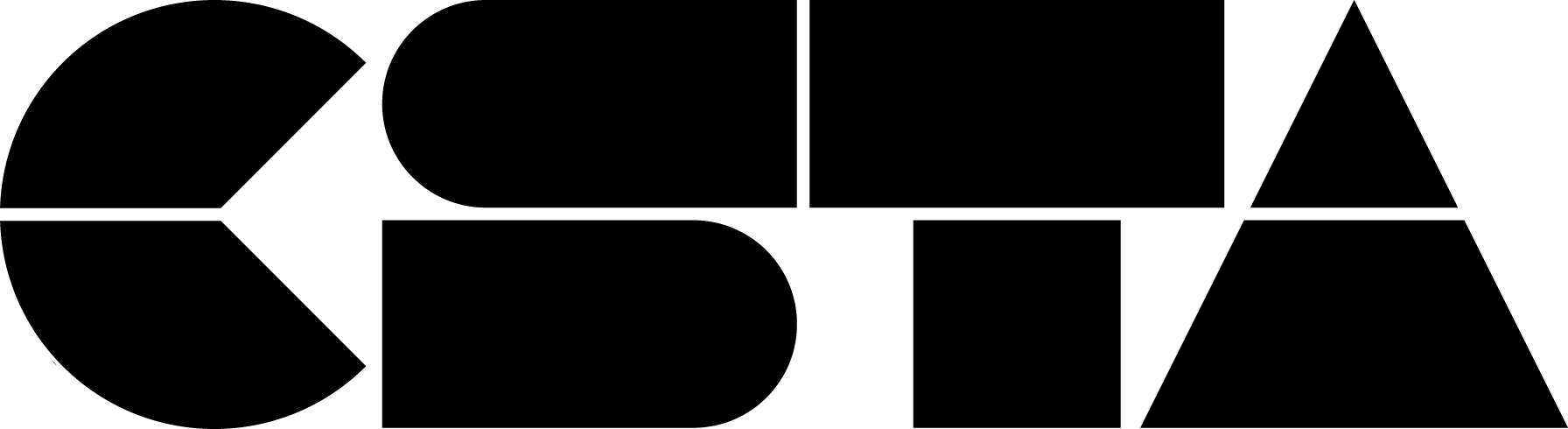

 13. Meet computer science celebrities:
13. Meet computer science celebrities: