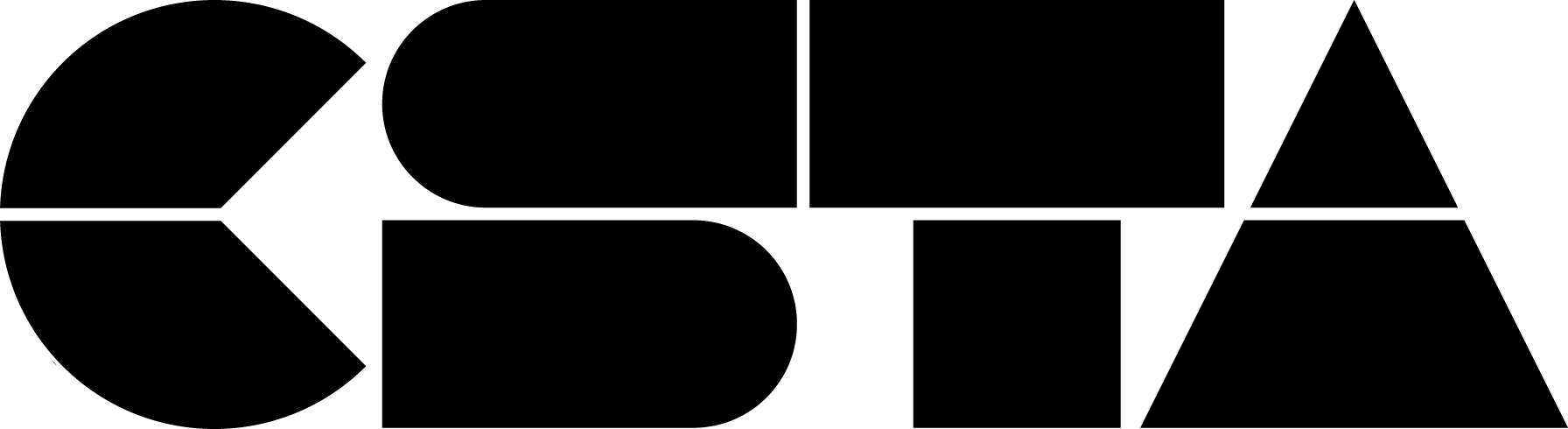Check out our K-5 session recommendations for CSTA 2020.
Full Story
The CSTA 2020 Virtual Conference program is now live and with more than 100 sessions, we know it can be overwhelming to start planning your schedule! To help you navigate, we’re providing a few presentation recommendations – just for you as a K-5 teacher – to get you started.
Coding in the Primary Classroom
Integrating coding in the primary classroom can be easier than you think. In this session, educators will learn how to take the lessons they are already teaching and integrate coding into those lessons to improve student engagement and active participation, while creating higher-level problem-solving strategies for their students. Come explore engaging resources (plugged and unplugged) for teaching developmentally appropriate coding and computer science skills in a primary classroom.
Scaffolding Student Creation of Computational Artifacts
Having students create their own computational artifacts can be an intimidating task. Learn about one approach to scaffolding a computer science unit that supports student growth, learning, and independence. What vocabulary and foundational knowledge do students need as a starting point? See examples of unplugged activities that introduce concepts without the distraction of a new device or tool. Consider how to introduce students to the specific parts of a tool that will be essential to their success. Identify tradeoffs between structured and unstructured approaches. Try out a worked example that leaves students feeling confident and capable. Finally, explore how these steps build students’ skills and understanding so that they are ready to imagine, plan, and build their own creative solutions to computational problems.
Launching the Schoolwide Integration of Computational Thinking
Teachers will learn how one school’s novel approach to integrating computational thinking (CT) into elementary math and English language arts has yielded a schoolwide implementation of CT in every K-6 classroom. Attendees will gain access to methods and resources for adopting a similar model at their own school. The model consists of learning experiences that are entirely unplugged, requiring nothing but paper, pencil, and math manipulatives. Students work in pairs to solve problems through the lens of CT concepts and approaches. This session is based on work we have been doing for the past year and a half in New York City, at PS 86 in the Bronx, and have shared widely since. This session will include an introduction to computational thinking, presentation of tasks and artifacts of student work, and a conversation with Kelly Powers and a teacher from PS 86. The session will conclude with a link to resources for audience members. Participants will be invited to join the presenters at a working lunch to write their own cooperative problem-solving CT tasks.
Ready-Made, Research-Based Computational Thinking Curriculum for English Language Learners
This session will introduce a free Scratch-based computational thinking (CT) curriculum for English language learners in grades 3-5. The curriculum was initially developed by San Francisco Unified School District, then revised as a result of observations of the instruction of the curriculum and analysis of student progress through the CONECTAR (Collaborative Network of Educators for Computational Thinking for All Research), a partnership between Santa Ana Unified School District and UC Irvine. One of the key aims of this project is to ameliorate the historical inequities of coding and CT access. The presenters themselves are diverse, and the presentation requires no prior knowledge of CT or coding. Resources will be provided so that anyone can access and teach these concepts. The purpose of this presentation will be to introduce CONECTAR as a viable resource to teach CT and coding to all students. The resources that will be shared have been specifically tailored to support underrepresented students in coding, with a focus on bringing in more young girls and linguistically diverse students. We aim to share this resource with teachers and teacher leaders. Participants will leave the session with the ability and confidence to implement a similar program at their schools and districts the next day. Attendees will gain access to a complete curriculum for grades 3-5 that guides students through essential CT concepts, such as algorithm, sequences, loops, and synchronization. In addition to the curriculum, attendees will benefit from a conversation about best practices for implementation, according to teachers, students, and researchers who have analyzed student progress.
Unplugged: Computer Science in the Early Grades
Structured play can provide opportunities to lay a strong foundation in STEAM skills that will be useful throughout a child’s life. Explore ways to build cognitive, language, and mathematical concepts through computer science. PK-2 educators will receive a foundational understanding of computer science concepts to help facilitate unplugged coding activities.
Outcomes:
- Participants will explore structured play activities to build computational thinking skills and awareness of computer science concepts with young children.
- Participants will create and adapt unplugged coding activities to meet individual student needs.
- Participants will develop foundational computer science concepts.
- Educators will create a crosswalk between kindergarten readiness skills and CS concepts and practices.
I Have Bots, But How Do Introduce Them to My Class?
This session is for teachers who have used Blockly code with their students, have access to bots and devices for the classroom (or will have access in the upcoming year), but have been hesitant to introduce the bots to students. In this session, I will demonstrate how I have introduced collaborative programming with bots to third- and fourth-grade students. I will take you through the beginning steps to facilitate teams with the use of programming roles and jobs, as well as a coding walkthrough flow plan. Let’s take those robots out and let our students use their computational thinking skills!
Getting Started with Elementary CS (BOF)
In many states across the United States, districts are just beginning to implement elementary coding and computer science education initiatives; however, teachers and administrators are often unsure how to get started. While high school CS is often guided by AP or dual enrollment criteria, elementary educators are often asked to implement CS standards without guidance on how to do so or what elementary CS education could look like. This birds of a feather session provides a space for elementary educators and administrators to ask questions and share tips and tools for getting started with computer science. As a veteran educator who switched over to coding and makerspace classes from another content area, I know what it’s like to feel uncertain about how to get started with CS education. My role in this session is to facilitate discussion, ask questions, and guide attendees toward a multitude of platforms, resources, and approaches to assist them in getting started with elementary CS education.
Craft Computing
This session will focus on the Craft Computing Unit, developed with Sunset Spark, and how it can be used to introduce students to physical computing. In addition to exploring the Craft Computing unit, attendees will learn how New York City’s Computer Science for All is working with local partners to create content and develop the CS education community. Craft computing teaches students about computer systems through creative unplugged activities. Students are asked to explore how we interact with computers and how we may interact with them in the future, as they develop an understanding of what a computer can do. By exploring the four main components of a computer (input, storage, processor, output), students come to understand that computers are not magic, but rather are a system of components that work together to collect, process, and represent information. Attendees in this session will explore the first two activities of the Craft Computing Unit. In the CPU activity, students learn how silicon and patterns are used in fabricating a processor model, as well as the specific functions of each processor (e.g., the central processing unit sends signals to control other parts of the computer). The circuit board activity builds on this lesson by teaching students how the system of components that makes up a circuit board can work together to complete a task.
We cannot wait to connect with you during these sessions and more during CSTA 2020! If you haven’t yet registered, head over to the CSTA 2020 website, and secure your spot!