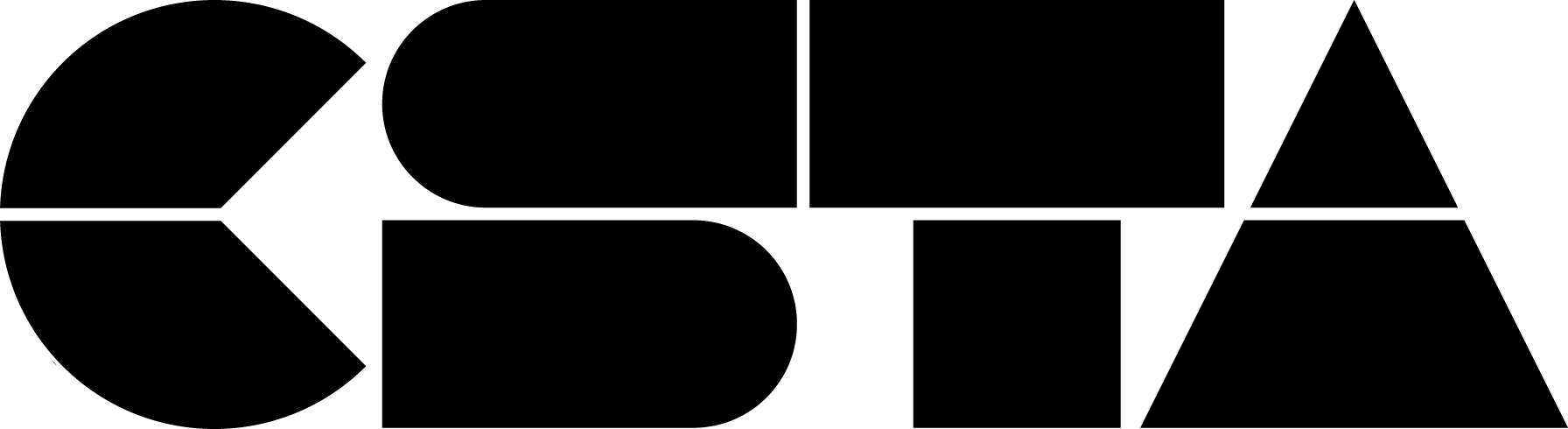The SIGCSE Technical Symposium (the ACM Special Interest Group for Computer Science Education) provides a forum for computer science education research. While traditionally focused on postsecondary learning, it has a sizable and growing emphasis on K-12. It is unfortunate that the conference was canceled, but in this first post of a series, I’m excited to share some learnings and practical takeaways relevant to K-12 CS teachers to help ensure practitioners benefit from this great work.
A Synthesis of CS Ed Research
Algebra I as Gatekeeper to CS
UDL in CS
Differences in CS Practice Engagement
AP CSP’s Impact on Broadening Participation
AP Computer Science Principles (CSP) is broadening participation in CS but may not act as a direct pipeline to computing majors and careers. In their paper, Linda Sax and her colleagues used nationwide Freshman Survey data to examine characteristics of students who took CSP and/or AP Computer Science A (CSA). They found that students who took only CSP were more diverse than those who took only CSA in terms of gender, race, income, and first-generation status, but they exhibited less computing confidence and less interest in computing majors and tech careers. Students who took both CSP and CSA exhibited characteristics associated with long-term engagement and success in CS. See also their slide deck.
Influence of Reading and Math on CT in Upper Elementary
|
|
|