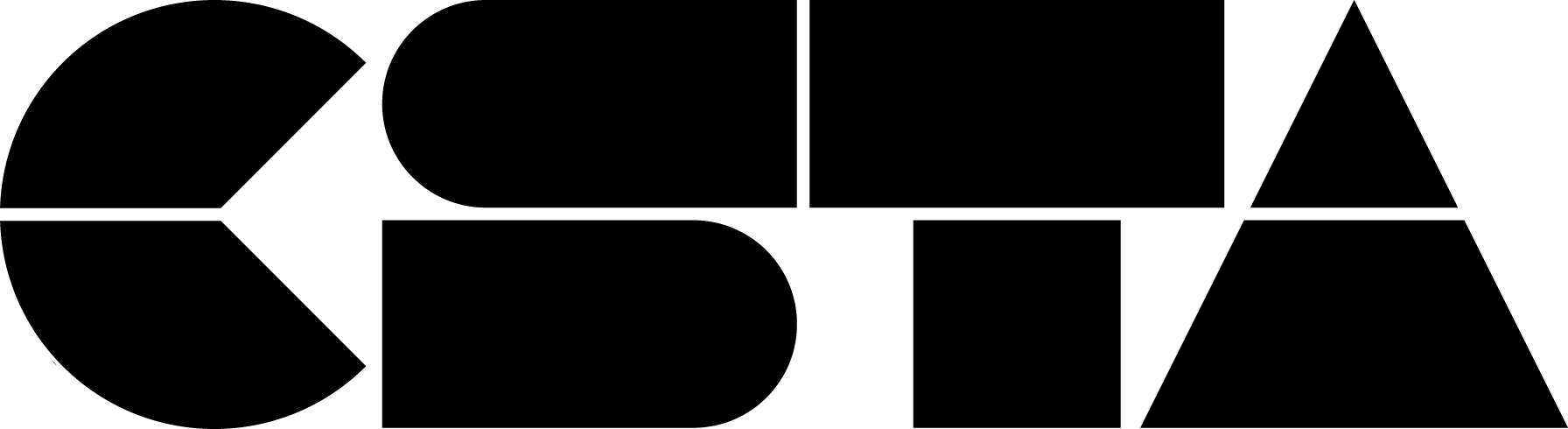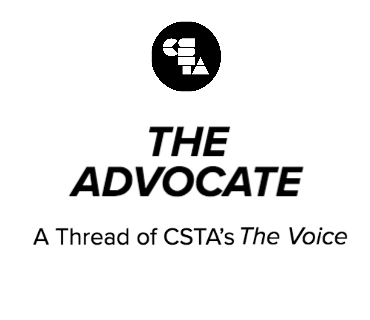
A few weeks ago (different dates in different places) our lives switched from physical to virtual.
Full Story
A few weeks ago (different dates in different places) our lives switched from physical to virtual. At least the professional parts, as well as much of the family, friends and social parts. It looks like they will remain that way for a while, shift back partially, gradually and perhaps non-monotonically, and may never be 100% the same.
Before going any further, very best wishes to everyone who is reading this. We are a large community and while hopefully most of us, our loved ones and friends, are ok or have had manageable consequences of COVID-19, inevitably some people in our community or people close to us will have struggled or worse. I just want to acknowledge that and send heartfelt thoughts and prayers to all.
Of course, for people in this community, the largest professional transition has been trying to continue our lives as educators online. It is not an easy transition. The technical and infrastructure challenges are part of that but not the most basic part. The most basic part is how people interact and learn, and how that varies at different age ranges. Even confined to the university level where I have spent most of my career, we’ve long known that online education works better for more mature learners – at the graduate school or professional education stage – than for undergraduates. Much of this is simply a matter of maturity, the ability and motivation to learn more independently, and in part or full, asynchronously. When one translates that down to high school, middle school, and primary school, the challenges increase. But there are things that can help! To get there, let’s bring up the other key part of the puzzle.
The other fundamental issue – where CSTA and related organizations can help – is teaching and education resources. Just as one wouldn’t (or shouldn’t) use the exact same approach to teach in a one-room classroom with chalk and slate as in a well-equipped, Internet-connected computer laboratory, one shouldn’t expect that the approaches used to in the classroom are necessarily best in the online world. CSTA has great resources that can help with this, see their COVID-19 resources page. The webpage – with links to tons of other pages – includes references for learning effective online teaching techniques, links to a wide range of resources for teaching computer science that can be used in an online classroom or independently by students including those provided by many other organizations, links to popular online tools, and even a variety of exercises related to COVID-19. It also includes ways to connect with other teachers who are facing similar challenges – something that CSTA chapters also are great for in these times.
Many other organizations also have provided similar references to help teachers. One excellent one geared entirely towards school-level computer science teaching is https://code.org/athome. Much of this is geared towards students and their parents who are schooling independently at home, but the resources are equally useful to teachers who are continuing their teaching online.
It is important to acknowledge that this short blog has not addressed the societal inequities that trying to teach online shines a light on. These include unequal internet access, access to computing devices, and the ability of parents to take time away from their own jobs to assist in their children’s education. These are crucial societal issues that this pandemic may, hopefully, cause our society to pay more attention to and devote resources to solving. And a topic for another blog!
Finally, I hope we all take advantage of the fact that while online life has many limitations relative to in-person interactions, it also offers new opportunities (beyond no one seeing what you are wearing from the waist down!). I spend much of my life on Zoom these days and enjoy using a different virtual background each day, from all over the world. It is fun for people to guess where you are. Online teaching may present more opportunities and motivation to show your favorite video, or play your favorite song, in a class than it was before. The list goes on and on. I hope people will share their favorites with other CSTA members.
Stay safe and well and thanks for all you are doing for computing education in these challenging times!
 Bobby Schnabel
Bobby SchnabelPartner Representative