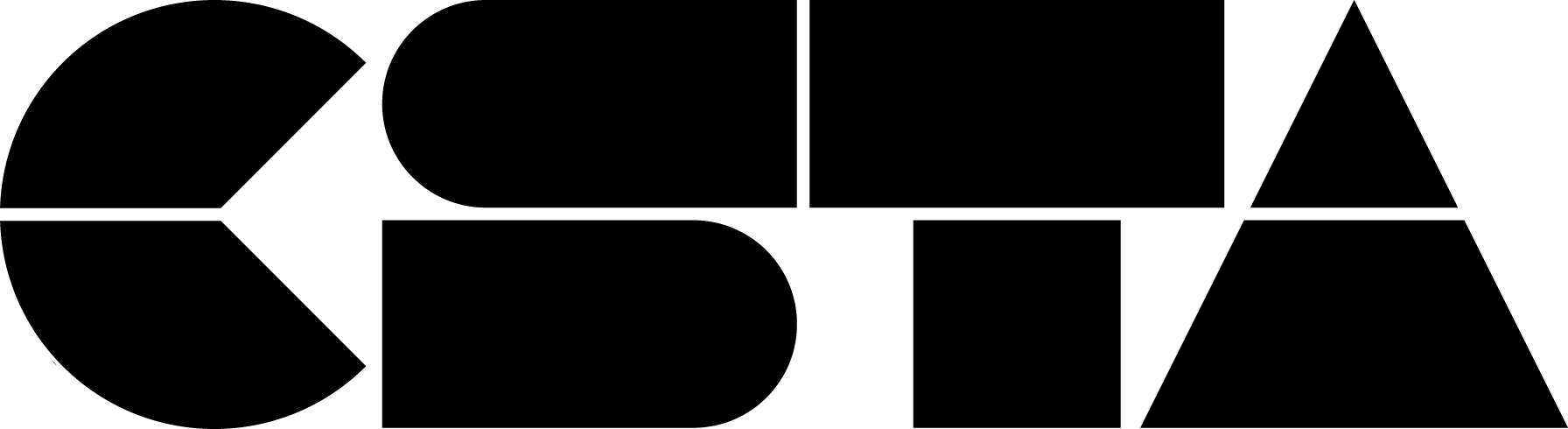This interactive session will introduce simple and useful agile project management strategies while leveraging the collaborative superpowers of Replit’s multiplayer coding environment. Participants will gain familiarity with the free Replit Teams for EDU platform and the Kanban pull system in a playful and engaging way, as they work together to beat a Replit escape room consisting of multiple coding puzzles in a variety of languages. We will discuss scrum roles and ceremonies and explore how they can be used to...
CSTA+ Membership Required
Login or register to access this content