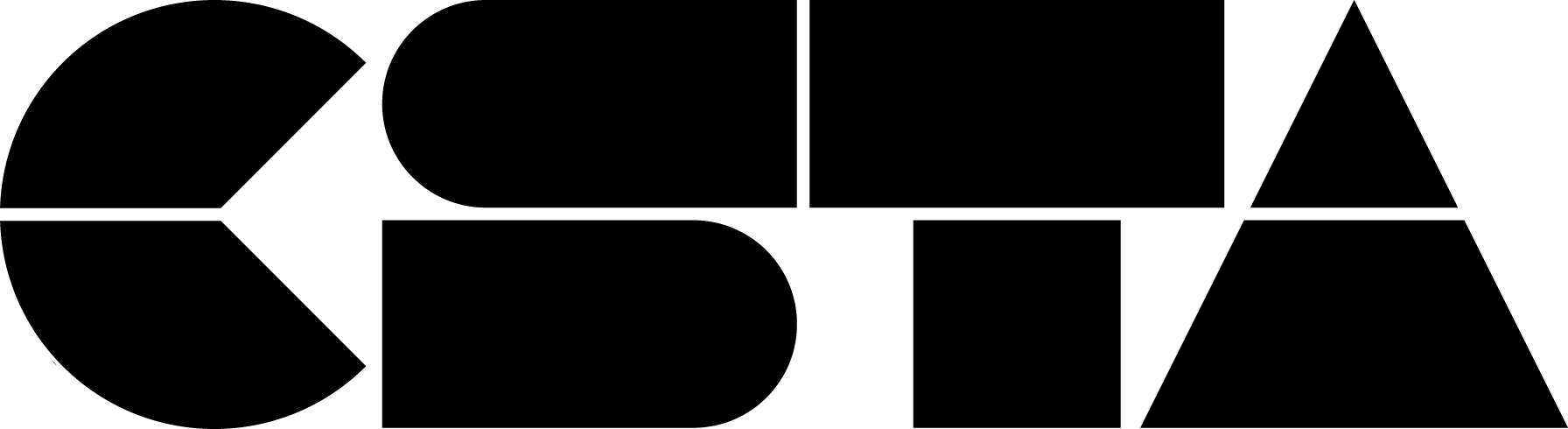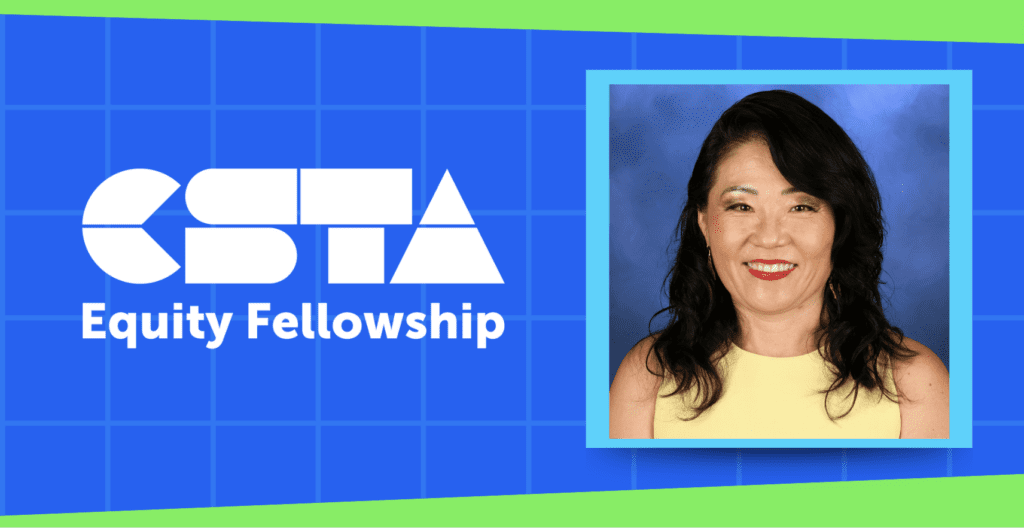Kip Glazer is a public educator and school administrator with a passion for bringing technology into the learning experiences of all students. From a background of teaching English, social studies, and statistics, she became a school administrator and now serves as the principal at Mountain View High School in Mountain View, CA.
Kip received a doctorate degree in learning technologies at Pepperdine University, where her dissertation highlighted the ways that game creation can enhance students’ literacy and numeracy skills. She was a panelist for the US Department of Education’s webinar launching a new policy report on AI and education, and she is a member of the Engage AI Institute’s Practitioner Advisory Board. “As proud as I am of my professional accomplishments,” Kip says, “I am most proud of my two sons, who graduated from West Point and are currently serving in the Army.”
Kip has challenged herself to become data-literate in order to make and defend decisions for her school that arise from data-based best practices, rather than anecdotal evidence or untested assumptions about what has worked in the past. At the center of her practice as an educator is the belief that equity is a systemic issue that must be addressed systemically. Rather than depending on “the individual brilliance of an educator,” she aims to find data-based, structural solutions that will create real change for all learners.
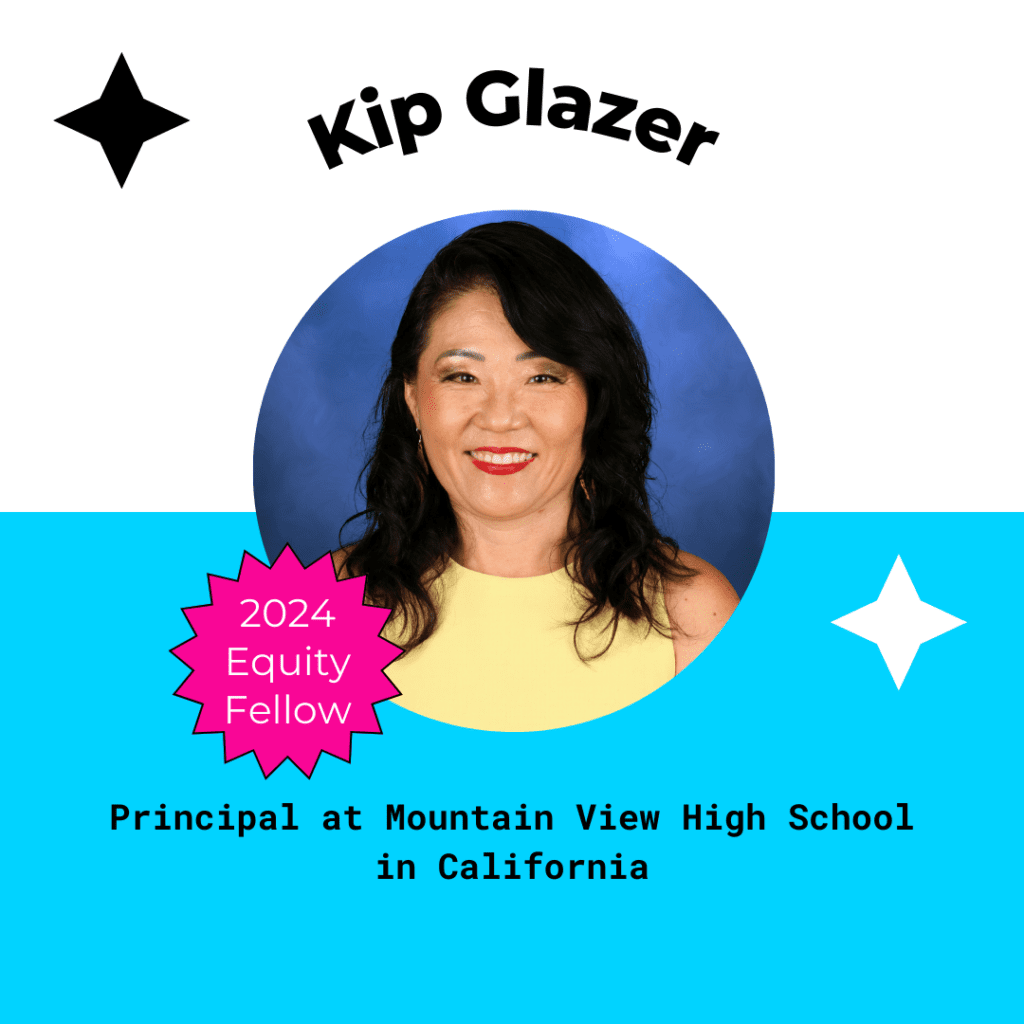
An immigrant and English-language learner herself, Kip knows firsthand the importance of finding those solutions for marginalized students in particular. In her time as principal at Mountain View High, Kip has established career-technical education options and expanded dual enrollment opportunities. She has worked to ensure that English-language learners are not segregated from their peers in courses that provide only elective credit; instead, she aims to find ways for these students to participate fully in classes and activities alongside their peers.
When Kip decided, in her years as a teacher, to address the state of computer science education at her school, she knew that she had to tackle the problem from as many angles as possible. She advocated to become a web design teacher, wrote the curriculum herself, and included game design—her area of expertise in her academic studies—as a component of the class in order to engage her students. In addition to teaching the class, she recruited students to start a coding club. Because she taught at a Title I school that lacked the funds to buy equipment and programs, Kip educated herself about the free tools that were available, found ways to incorporate them into her classes, then contacted local service organizations to request their financial support in filling the remaining gaps for equipment and software. Through these experiences, Kip says, “I learned the importance of providing students who live in poverty an affinity space where they were able to explore their interests without worrying about being judged or ridiculed.”
The spirit of exploration and play is an important one to Kip, and she’s particularly proud of establishing a League of Legends club at her school. Though she admits, “I was never that great at playing the game,” she wanted to encourage those of her female students who felt confident enough at gaming to accept the challenge of leading the club. The club offered students yet another path into exploring their interest in tech and computer science.
Knowing how important affinity spaces have been to her students, and her network of professional contacts to her, Kip is excited to connect with her cohort of CSTA Equity Fellows. She says, “Just as I threw my whole self into learning to speak English, I intend to fully commit to being worthy of the title of Equity Fellow.” At a recent AI conference, she met four alumni of the fellowship program, and the experience gave her a renewed enthusiasm for working with colleagues to become the best leader and decision-maker she can possibly be.
Over the course of her fellowship, Kip hopes to develop processes that will assist school leaders in understanding and addressing the systemic equity problems that exist at their schools. To that end, she’d love to host a hackathon for school administrators, aimed at cultivating design thinking. She would also like to develop a simulation or VR game to educate school leaders on artificial intelligence, student information systems, and other important tech tools. She believes that authentic, engaging experiences are the best way to teach school leaders about the challenges students face in learning computer science, and the ways educators can meet those challenges.
Kip says, “Equity work is a system’s work: a structure dictates behaviors, and the accumulation of behaviors creates a culture.” As a CSTA Equity Fellow, she is eager to learn new ways to disrupt systemic inequities in tech.