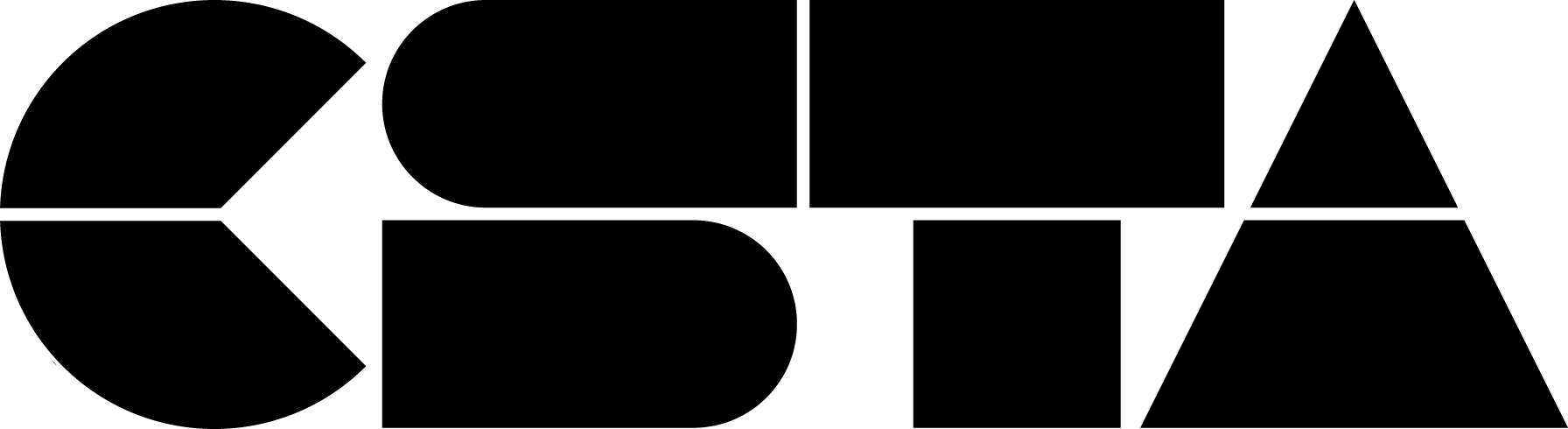CSTA Equity Fellow Sandra Hartman is the Computer Technology and Media Design teacher with the East Stroudsburg Area School District in Pennsylvania.
Full Story
 CSTA Equity Fellow Sandra Hartman is the Computer Technology and Media Design teacher with the East Stroudsburg Area School District in Pennsylvania. As a Korean American, Hartman recognizes the need for more females of color in the STEM fields and hopes to use her experience to push female students toward STEM fields.
CSTA Equity Fellow Sandra Hartman is the Computer Technology and Media Design teacher with the East Stroudsburg Area School District in Pennsylvania. As a Korean American, Hartman recognizes the need for more females of color in the STEM fields and hopes to use her experience to push female students toward STEM fields. This starts with a strong definition of equity. “I define equity as giving all my students an equal chance of success no matter their background,” shared Hartman. “Success for all students, particularly those furthest from opportunity, means meeting students where they are and embracing a student’s authentic self.”
“Authentic learning gives students an opportunity to use the reality of their world and the resources they have to be successful,” Hartman continued. “I believe that students are our greatest strength in the fight for educational justice. We need to embrace this and allow students opportunities to become more than the social stereotypes society has created for them.”
Hartman’s goal is to build a classroom that not only allows students to be their authentic selves but acknowledges students for who they are. She works to accomplish this by honoring the intersectionalities of identity from race, class, gender, and sexuality. Activities in her classroom where students reflect on what their identity markers might be and how they influence their educational choices.
“If you are not willing to meet the students where they are, you aren’t being equitable in your practice of teaching,” said Hartman. “Take a look at your practices with regards to assignments, testing, and homework. Are you being equitable to all students? Have you done any research on your students to know what their identity markers are? With having a clear understanding of your students’ identity markers, you can use that information with other resources from your district to determine the best way to teach all students. Creating a practice of teaching that is equitable for all.”
Hartman disrupts inequity in her classroom by offering engaging activities that take into consideration marginalized groups. One specific way is through lessons that are authentic, another is by having frank and honest conversations with students about inequity in computer science and giving all students the opportunity to succeed.
“Lessons that are authentic offer students the ability to connect with the curriculum on their own level,” shared Hartman. “For example, I have students create a project that lets them improve their community. Authentic projects change the educational game for students. If done well, Project-Based Learning is work that matters, and student engagement levels skyrocket because they are becoming active change agents to their communities. The projects are meant to disrupt education inequity by giving students meaning in their lives.”
As a female person of color, Hartman already offers students a view of what it can be like to be a marginalized person in computer science. “It took a long time for me to get where I am. Discussing with my students my own experiences as part of a marginalized group aids in building a relationship where they feel comfortable enough to engage with me and discuss their goals and achievements,” said Hartman. “Being frank and honest with the students about the inequity that exists and identifying my ability to empathize with them makes learning from me more successful.”
To increase access to computer science, Hartman offers a girls coding/gamer club after school, providing a safe space for them to explore STEM and STEM careers. She also provides students to reflect on their learning.
“The final example of an opportunity I offer to my students comes in the form of choice,” shared Hartman. “Many educators only allow students to show understanding of curriculum through one type of assessment while I offer my students choice. Because when students can choose a form of assessment, they are more successful at producing quality work. Students will be more likely to feel heard, and this ownership in their learning gives them a sense of equity. Studies have shown this enables more engagement and success in learning.”
“It is my hope that when students see me they see potential for themselves,” she continued. “I hope that they know that based upon the way I set up my classroom for them to succeed using authentic projects, and having those frank and honest conversations will not only improve engagement, it will help students to identify the inequity so they can work hard to change them.”
Hartman also leverages partnerships and creates collaboration to tackle inequity in computer science education. She has found the partnerships she creates in professional development builds her network of resources for problem solving. “Leveraging my partnership with the faculty in my school is one way I tackle inequity by offering them professional development opportunities to integrate technology into their classes,” said Hartman. “This integration gives all students an equal opportunity to use technology. For example, collaborating with teachers on how students can build a website as a form of assessment on a unit in their class.”
Hartman applied to become a CSTA Equity Fellow to develop relationships, observe others, and build programs. She wanted to learn more about how to bring computer science to her students.
“As a teacher for the past 15 years, I have developed many relationships,” said Hartman. “Relationships can be a great way to learn by either sharing my experiences to help others or through discussions with teachers who have more experience or have different experiences than me. Growth is part of learning and cohorts like the CSTA fellows gives me and others like me the opportunity to develop relationships that we can learn from.”
Hartman wants to make the world better, so her students can become the next generation of professionals in computer science no matter what marginalized group they come from.
Learn more about the CSTA Equity Fellowship and this year’s cohort here.