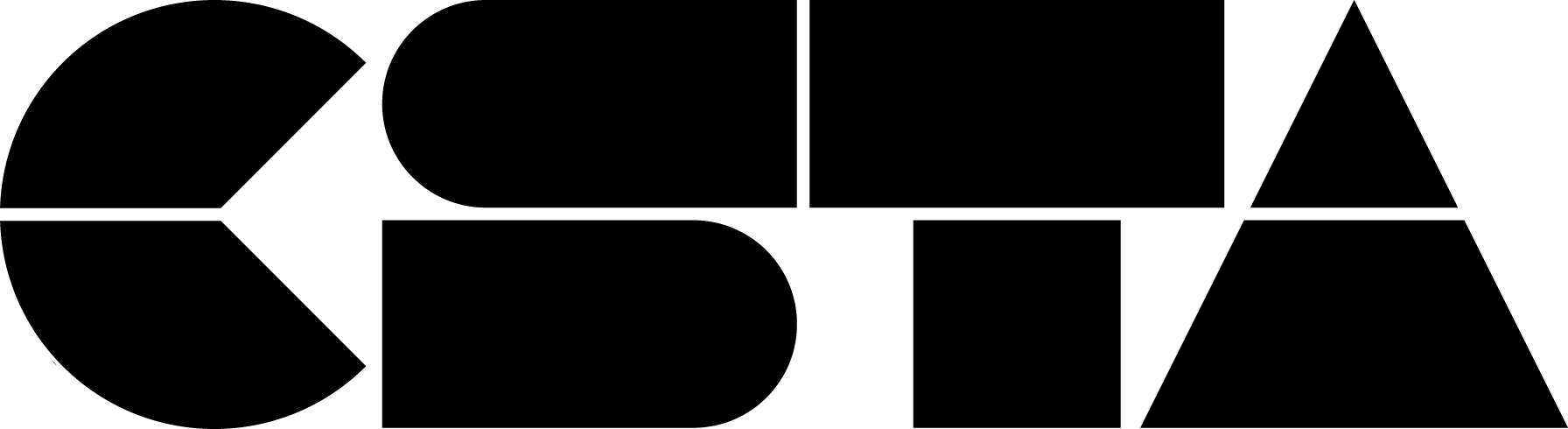Shawn Patrick Higgins (He/Him)
Shawn Patrick Higgins is a coding and media arts teacher at Parkrose Middle School in Portland, Oregon. He’s worked with youth in creative technology for fourteen years and in the classroom teaching computer science for nine, specializing in project-based curriculum that fuses digital design, animation, audio, social and games as a creative pathway to student success! His honors include the Best Buy Foundation’s Inspired Teaching Award in 2015, the CenturyLink Clarke M William Foundation’s Teacher and Technology award in 2016, the Paul Allen Distinguished Educator award in 2016, Oregon’s PBS Digital Innovator of the Year in 2017, PBS’s National Digital Innovator All-Star Teacher in 2018, and his selection as a Processing Foundation Teaching Fellow in 2021.